Active&Fit: Kaiser HMO Members Get $25 Gym Memberships
At select gyms through Kaiser Permanente’s Active&Fit. Here are instructions on how to search for participating gyms:
1. Sign In To Kaiser
Sign in to your account at Kaiser Permanente.
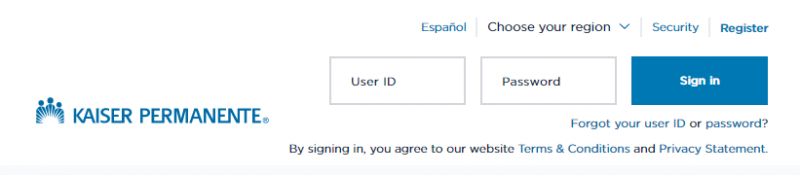 |
2. Register Or Log In to ChooseHealthy.com
Once you’re signed in to your Kaiser account, you can register for a ChooseHealthy account. Click below to register. If you get an error message, you may already be registered; try to log in using the log in button below.
 |
If you’re already registered, click below to log in.
 |
3. Click the Fitness Center Button
Once you’re logged in, click the Fitness Center Button.
 |
4. Click Enroll Now
Don’t worry, you don’t have to enroll in anything just yet to search for gyms.
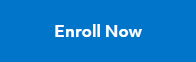 |
5. Enter Your Zip Code
This will give you an interactive map of participating gyms.
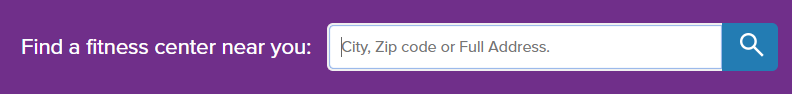 |
6. Click on a Gym
If you click on a gym, you’ll have the opportunity to enroll. If you’re not sure, it’s a good idea to Request a Guest Pass in order to try out the gym before you enroll.
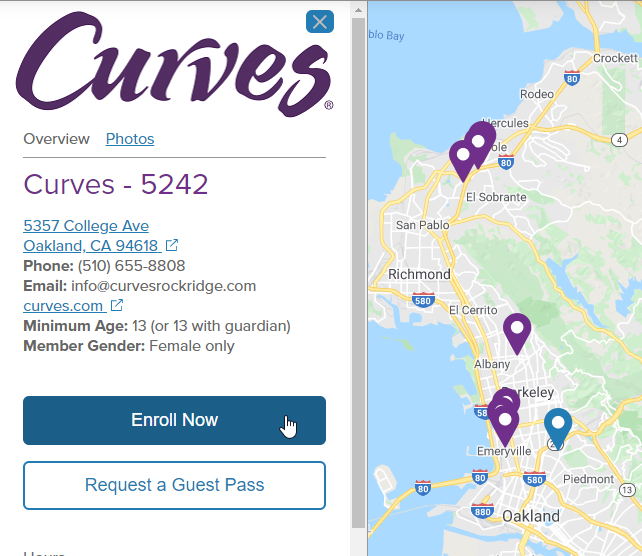 |

